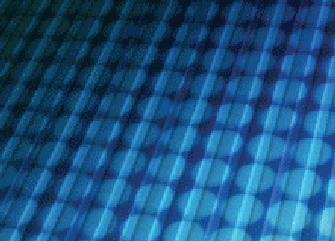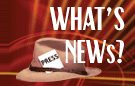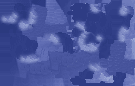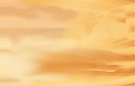Home :
Comparisons :
Partners :
Customer Login :
Products :
Support :
Privacy :
Specials :
View Cart :
Site Map
© 2006 InDemand Software. All Rights Reserved.
© 2006 InDemand Software. All Rights Reserved.